httpリクエストのみでデータを扱う HTTPHUB
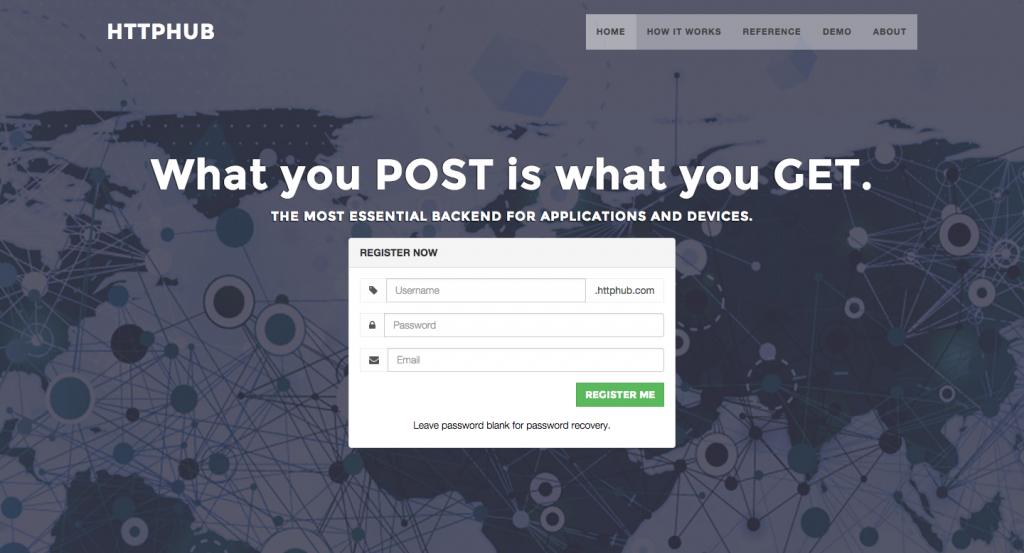
Httphub – What you POST is what you GET
HTTPリクエストを使ってアカウントの管理や情報の更新、取得などができるサービスです。
ちょっと使ってみました。
最初にアカウントを作成してから使います。
今回は用意されてたデモを触ってみました。
デモのユーザー名、パスワードはサイトのDEMOの箇所に記載されてます。
https://demo.httphub.com/
でアクセスすると、
{
"username":"demo",
"email":"demo@example.com",
"ip_address":"0.0.0.0",
"accept_signups":"t",
"max_post_size":"3145728",
"max_disk_quota":"104857600",
"max_resources":"1000000",
"max_sec_users":"10000",
"created_on":"2015-01-06 19:16:40.842431",
"current_disk_quota":"44",
"current_resources":"4"
}
といった得録ユーザーデータが返ってきます。
https://demo.httphub.com/users/
では
[
{
"username":"sample",
"email":"sample@example.com",
"enabled":"t",
"allow_listing":"f",
"ip_address":"0.0.0.0",
"max_post_size":"500",
"max_disk_quota":"5000",
"max_resources":"10",
"created_on":"2015-01-13 20:10:59.851709",
"current_disk_quota":"14",
"current_resources":"1"
},
{
"username":"mark",
"email":"jane@example.com",
"enabled":"t",
"allow_listing":"f",
"ip_address":"0.0.0.0",
"max_post_size":"0",
"max_disk_quota":"0",
"max_resources":"0",
"created_on":"2015-01-13 21:48:08.598226",
"current_disk_quota":"0",
"current_resources":"0"
}
]
のように作成したuser一覧の情報が返ってきます。
https://demo.httphub.com/users/sample/
では
[{
"username":"sample",
"email":"sample@example.com",
"enabled":"t",
"allow_listing":"f",
"ip_address":"0.0.0.0",
"max_post_size":"500",
"max_disk_quota":"5000",
"max_resources":"10",
"created_on":"2015-01-13 20:10:59.851709",
"current_disk_quota":"14",
"current_resources":"1"
}]
のように個別ユーザーのデータが返ってきます。
ユーザーの登録とか更新はPOSTで行えます。
その他プライベート、シェアフォルダなどのも作成できます。
HTTPリクエストのみでデータを扱うというのは面白いですね。
この辺りはまだ知識不足なので勉強しなとなと思います。
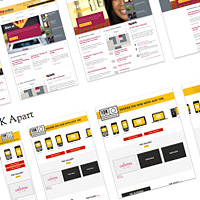


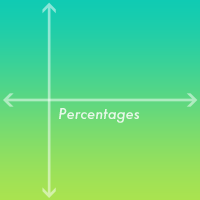
Comment
コメント(0)
コメントはまだありません。
コメントする
Trackback(0)